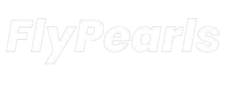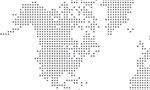Best Sales Tracking and Commission Calculation Tool!
I have designed and developed SaleComm, a complete sales tracking tool and commission calculator from scratch. SaleComm tracks the sales of the employee quarterly wise and calculates commissions with the help of predetermined commission setups assigned to that employee. SaleComm simplifies the whole process of calculating commissions for each salesperson and makes it error-free! Do you also have a problem-solving app idea in your mind?
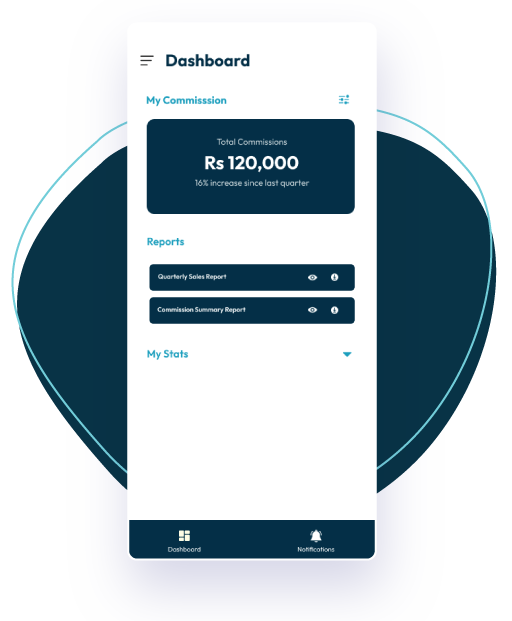

- About SaleComm and App Requirements
The client contacted me and gave a detailed summary of the problems they are facing regarding their sales team. They add on by saying that it was difficult for them to calculate the commissions of their sales team on excel sheets at the end of every quarter. The process was time-consuming and the calculations were prone to error. They had a hierarchical sales team and employees at each stage had different targets and approvers. There usual process of calculating commissions includes: collecting invoices from the sales team, verifying the client and its type, verifying the payment from the financial department, applying different commission percentages on each employee’s total target achieved, and so on. They want all this process to be carried out under one application. With these core problems in my mind, I started the design and development process.
- The solution I provided to the client
I designed and developed two apps: Super Admin App and Employee App. The Super admin app has certain distinct features: Add and update the commission setups in which they can define the different commission percentages corresponding to goals achieved, set different targets for each employee, and set dynamic approvers for the client and commission requests. Register a new user, define the role, and assign the suitable commission setup. The Super Admin also has the right to open the recently onboarded client so that employees can post the client’s requests. The employee app has the following features: the employee could post the request to own the client that had been opened by the super admin. Once accepted, the employee could provide relevant details like an invoice and post a commission request. The request will go through the complete approval flow as defined and would also be verified by the finance department. After going through each stage successfully request will be marked accepted and the percentage commission will be accumulated on the commission earned section on the user dashboard. The user can also generate the commission report and send it to the finance department for clearance.
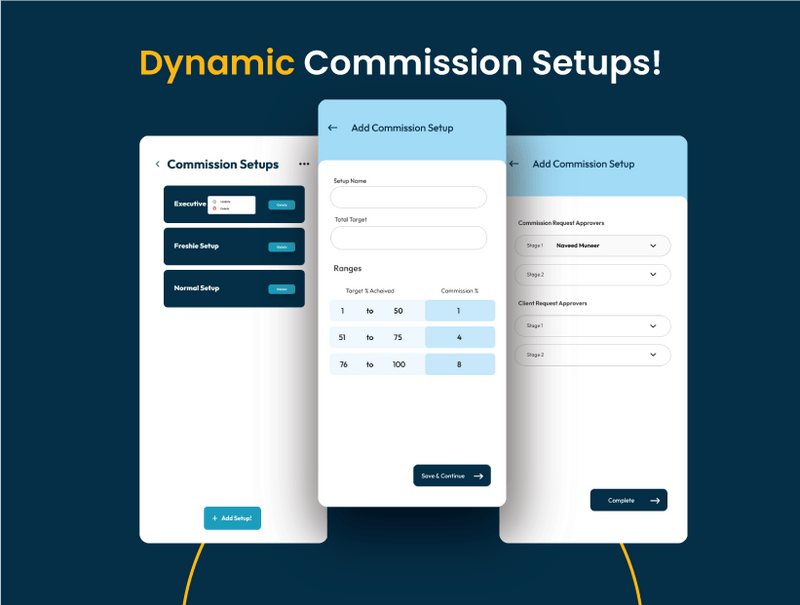
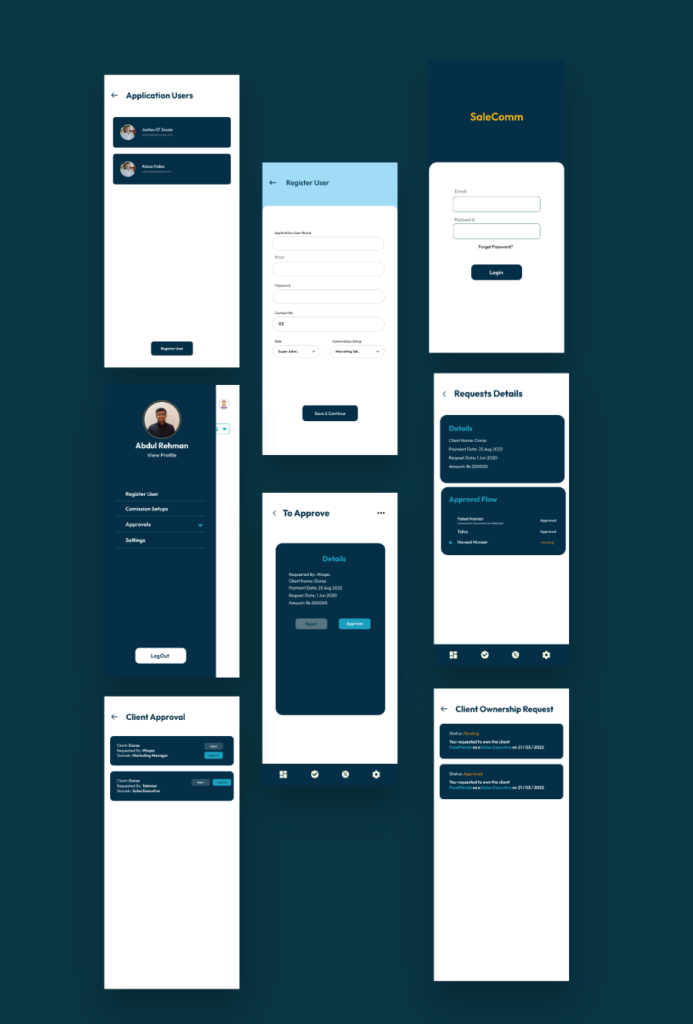
- Features Integrated
Some of the key features the Salecomm contain in it self.
Register User
the new sales employee, define the role, and
assign a suitable commission setup.
Add or Update Commission Setups
the new sales employee, define the role, and
assign a suitable commission setup.
Generate Summary Reports
and commission summary reports in which they
could track their quarterly activities. They could
send it to the finance department to receive the
commission they have earned. This also helped
managers measure the performance of the
salesperson.
Firebase Push Notification
requester and the approver about the new or
updated Activity.
In-App messaging
comments while approving or
rejecting the requests. This helps the requester to identify where he/she has gone wrong.
- Development Process
complexity of the project, I choose the MySQL database. I designed the whole logical schema,
created relationships between the tables, and wrote the major stored procedure before
moving on to build API. I used nodeJS to write SaleComm API. After I completed the
backend, I once ran the complete flow of the app using postman, and then finally I moved on
to build the stunning user interface. Firstly, I designed the screens in Figma and after
approval from the client, I started to code the FrontEnd. I used React Native as a hybrid
Mobile App development platform with which I developed for both IOS and Android
simultaneously. After building user interfaces I wrote API calls using Axios to communicate
with the backend. After a few testing procedures, I handed over the app to the client!
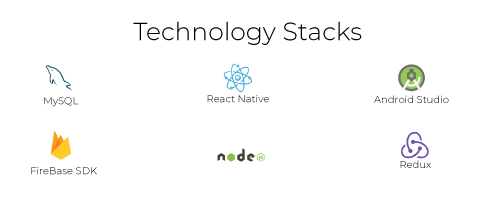
- Client Reviews
deeply understood our requirements and also
suggested us various innovative ideas. He has a
thorough knowledge of all the tech stacks
required for the project. He was calm and easily
approachable during the whole project and
delivered us exactly what I was looking for!”
Ammar Munaf
CEO Impetus Systems
I’m just a message away!
Let’s discuss your project in a 30 minutes FREE video call conference!